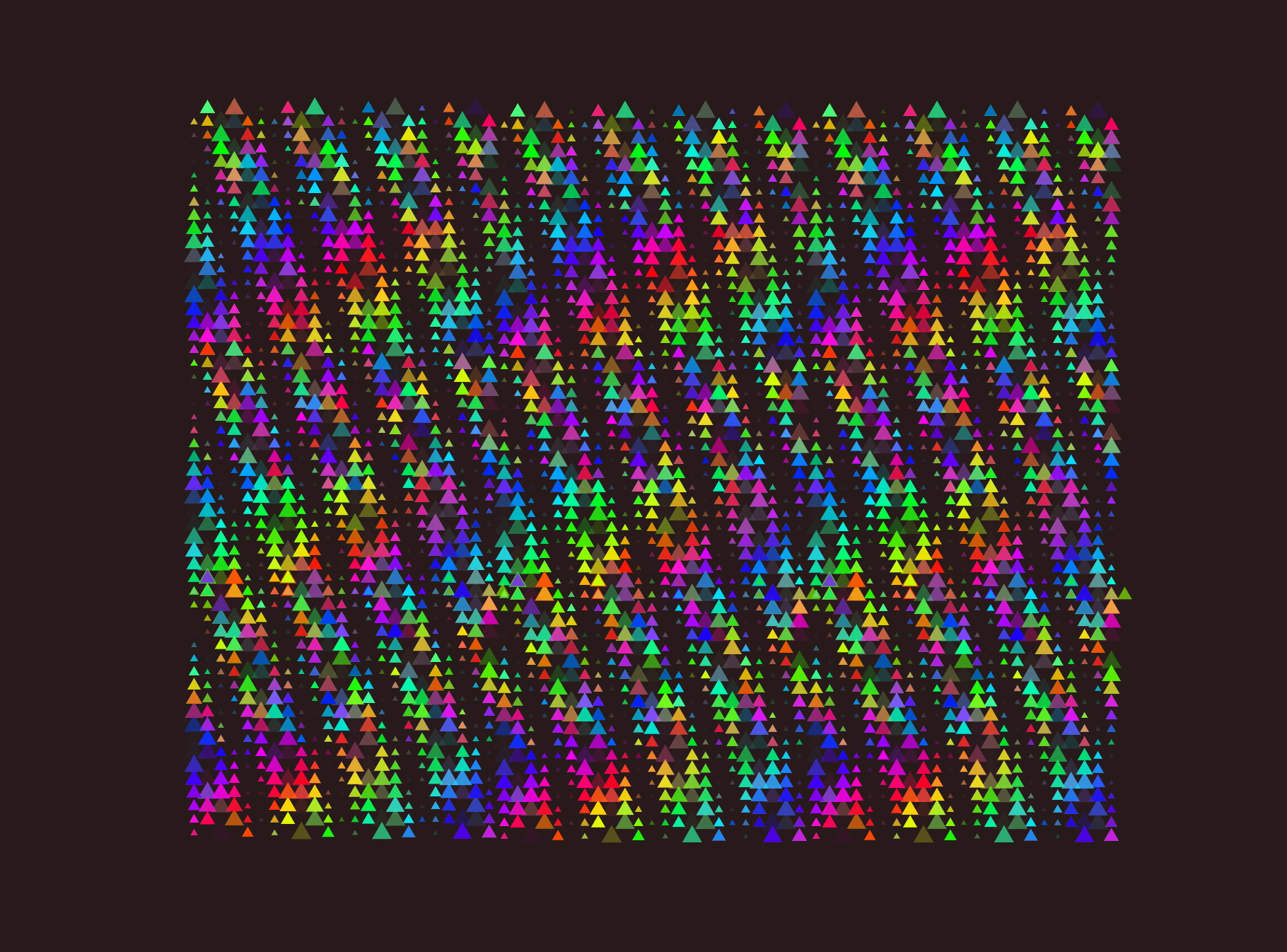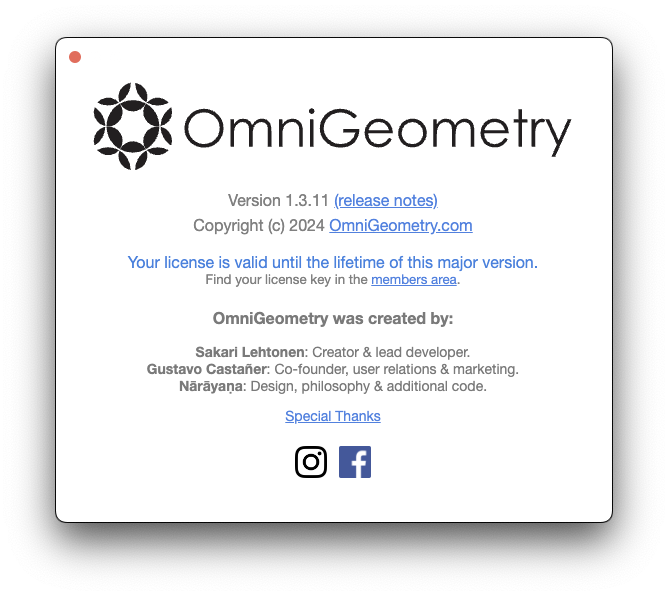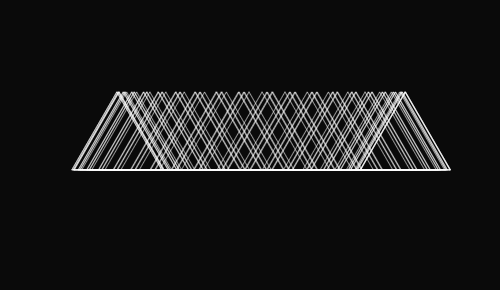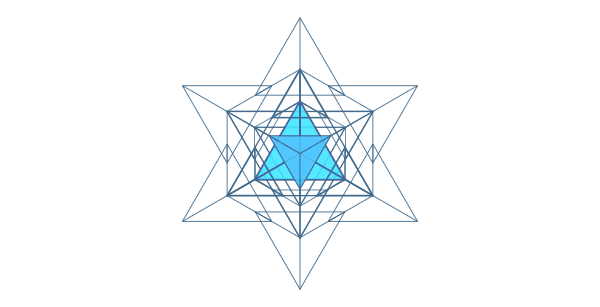We are back with a new version, OmniGeometry 1.3.11 is now out ! 💎🌀🙂
You can download the latest version from the members area download area.
Note: The online version does not have MIDI support or background movie playback feature.
New Features
Run custom touch UI on your tablet or mobile device, pad controls that enable you to smoothly morph, transform and intuitively tweak your mandalas with your fingertips.
Designed to be used for live projections, but now modified towards live creation and more natural adjustment.
Running on TouchOSC on your tablet or phone, and controlling your scenes running on your computer.
See feature highlight for more information.
Set a background video for your scene, perfect for projection purposes.
You can also render your own OmniGeometry scenes as movies, and playback as background movie for easy combination of scenes. See our previous blog post for easy way to make movie in macOS.
Jump To Layer
Select All Layers After/Before Current
Select Each Nth layer.
Can be found under Layer menu.
These make it much easier to navigate and select layers, especially when working with a large number of layers.
Opens up parameter setting to another level. Basically enables bringing in math and logic, and enables setting parameter values based on the index of the layer.
See feature highlight below for more information.
By default the warnings for complex parameter operations are on. We recommend turning this warning off, for slightly improved performance and improved usability, when you already know your way around OmniGeometry.
Other fixes and improvements
You can now correctly draw pie shapes and small triangle fans also.
Previously we could only guesstimate the refresh rate, which was wrong usually.
Newer Electron supports getting the actual display refresh rate, so now tracing works correctly on those displays also. 🙌
Feature Highlights
MIDI Support and Touch Controller
During the past years, since 2015 already, Sakari, our lead developer, has been supporting live performing artists by projecting digital mandalas with OmniGeometry.
This has lead to the development of the current MIDI interface we are now shipping with 1.3.11. It's been a long time coming, and has went through many iterations already.
It requires some setup and purchasing a TouchOSC software license.
For info on how to setup the MIDI interface, see our detailed blog post here.
Set parameter value from expression
This opens up the possibilities of OmniGeometry hugely, as now you can set layer parameter values from javascript code expressions, with support for including the index of the layer and other parameters in the expression.
For example, if you create 6 layers and set the parameter value of "scale phase" parameter to for all selected 6 layers:
i * 10
Will result in the above image. This works because the scale phase variable is in the range of 0 .. 360 degrees, and directly affects the scaling of the layer.
Or you could set for example the origo x parameter from this:
600 + 256 * Math.sin(i*512)
Resulting in this image:
You can also use javascript constants like Math.PI, Math.sin(), and so on in your expressions.
Your applied expressions will also be saved in the scene, so you can always return to them in the apply from expression dialog.
We will post more examples and information in another post later !
Improved layer selection
You can now select your layers in these new ways:
Improved Performance
We've managed to optimize the drawing code during these couple of years by shaving off un-needed code, and the underlying platform that runs our application, Electron, has been updated to a more recent version, which results in noticeably smoother and faster framerates.
Also animation tracing working correctly on high refresh rate displays (even if you drag it between displays with different Hz), means this is a really smooth and responsive version, happy to see we are still gaining better performance !
Thank you for your continued support !
Thank you everyone who have supported us and keep supporting us.
We are still continuing to find new patterns and ways to create art with OmniGeometry every day.
We have also been working on some pretty amazing new things behind the stage also, hopefully can soon reveal more about that .. been busy building the future basis of our upcoming software all also .. ✨
Happy that we managed to package OmniGeometry 1.3.11, the improvements are real and excited to see what we can find with the community regarding especially the MIDI support and the setting parameter values from expressions discoveries.
We've already seen some amazing things shared in the OmniGeometry telegram group (find the link in the members area!) with the set expression feature, can't wait to have some more time just to focus exploring with this one.
Enjoy Creating Digital Mandalas!
May they bring more beauty into yours and others lives !
-- Sakari, Lead Developer, OmniGeometry